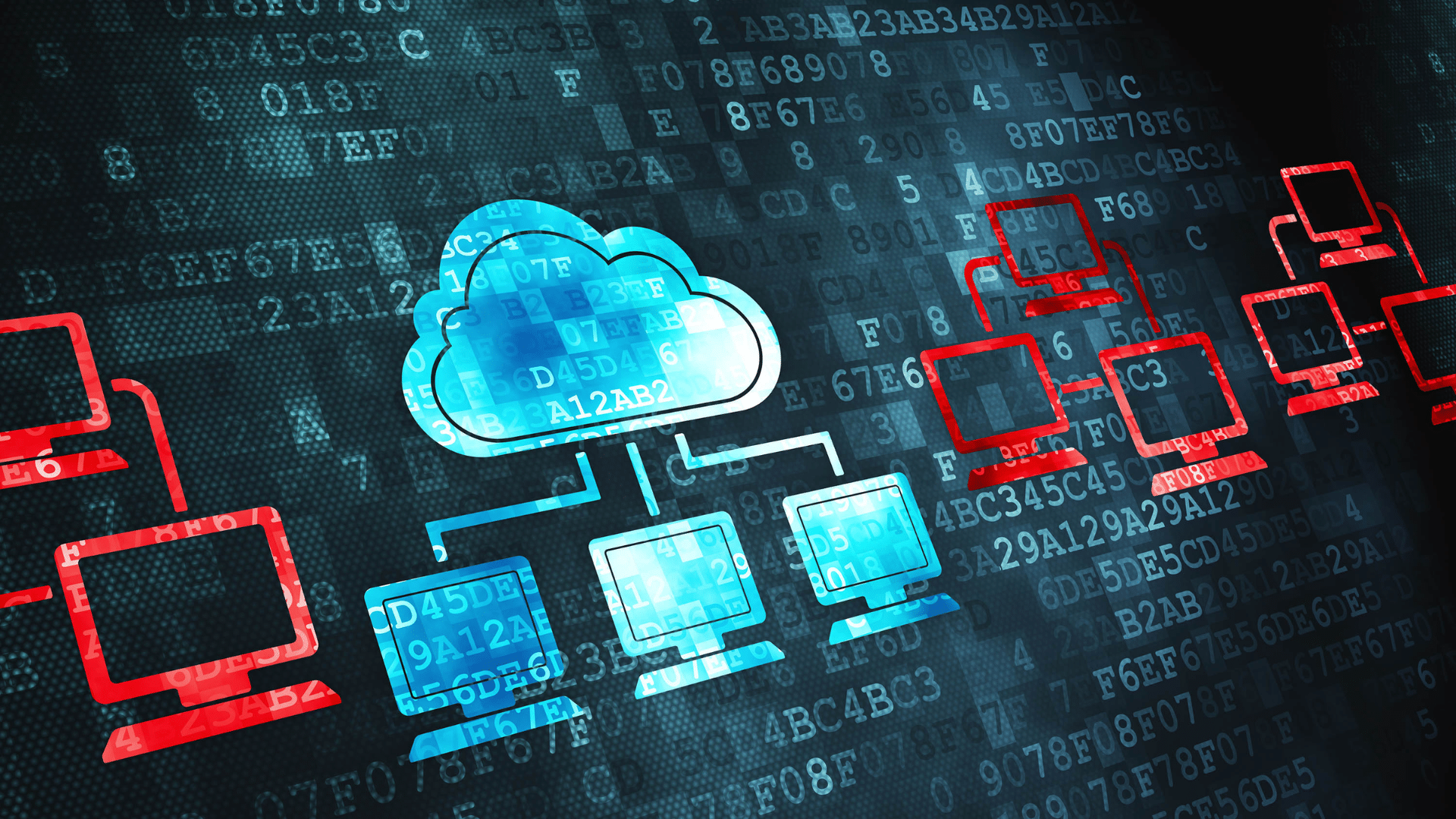What Is Virtualization in Cloud Computing?
Cloud virtualization refers to the use of virtualization within a cloud-based environment. Cloud providers use this technology to create virtual instances of computing resources and deliver them to end-users over the Internet.
Virtualization divides hardware components (processors, memory, storage) on a single server into multiple virtual machines (VMs). Each VM runs a separate operating system and acts like an independent computer despite running on just a portion of the underlying hardware.

Here’s an overview of how cloud virtualization works in practice:
- The provider sets up physical servers and networking equipment in a data center. These resources form the backbone of cloud infrastructure.
- Each physical server runs a hypervisor that allocates physical resources to multiple VMs running on the server.
- While they run on the same server, VMs operate as isolated computing environments. Each VM has its own virtual CPU, memory, storage, and network interfaces and is unaffected by changes or issues in other VMs.
- Cloud users interact with virtualized resources through a web-based interface, API, or command-line tool. Self-service enables users to provision, configure, and manage VMs based on their needs.
- The hypervisor dynamically allocates the physical server’s CPU, memory, storage, and network bandwidth to VMs based on current workload demands.
From the provider’s perspective, cloud virtualization optimizes hardware usage and reduces costs compared to deploying individual bare metal servers for each app or workload. From the end-user’s standpoint, cloud virtualization enables easy resource scaling and improves IT agility. The tech also enables users to only pay for the resources they actively consume instead of renting entire servers.
Our bare metal vs. VM article outlines the differences between these two server types. You can also learn about pNAP’s Bare Metal Cloud, a hosting option that combines the performance of a bare metal device and the flexibility of a virtual server which comes for as low as £0.08 per hour.
Characteristics of Virtualization
- Hardware abstraction. Virtualization abstracts physical hardware resources into virtual instances. Abstraction allows admins and end-users to manage resources independently of the underlying hardware.
- Instance isolation. Virtualization isolates all virtual instances present on the server. Each environment operates independently and securely without interference from other instances.
- State encapsulation. Virtualization encapsulates the entire state of a virtual instance into files or images. This feature makes instances easy to replicate.
- Resource pooling. Virtualization enables the pooling of physical resources from multiple hardware devices into a shared resource pool. That way, instances can meet demands that exceed the capabilities of a single device.
- Dynamic provisioning. Virtualization enables dynamic provisioning and scaling of instances. You allocate or deallocate resources in real time based on current requirements without having to manage hardware.
- Hardware independence. Abstraction of underlying hardware allows VMs to run on different types of physical infrastructure without requiring modifications. Hardware independence makes it simple to migrate VMs between different providers or IT environments.
- Resource scalability. Virtualization allows users to easily scale instances. Users get to scale both vertically (i.e., by adding more resources to existing instances) and horizontally (i.e., by deploying more instances).

Types of Virtualization
Abstracting servers into multiple VMs is just one of several virtualization strategies companies use to streamline operations. Below are five other common types of virtualization that boost IT efficiency and cost-effectiveness.
Storage Virtualization
Storage virtualization abstracts physical storage resources (hard drives, SSDs, storage arrays, etc.) from the underlying hardware, allowing admins to manage them as a single pool of storage. Virtualized storage pools operate as a cohesive storage resource, which enables:
- More efficient use of storage capacity.
- Simplified storage management.
- Streamlined archiving, backup, and recovery procedures.
- Simpler data migrations.
Virtualizing storage allows you to integrate devices from different vendors and disparate locations into a unified storage infrastructure. This integration maximizes existing investments and helps avoid vendor lock-in.
Storage virtualization also often includes thin provisioning capabilities, which allow admins to allocate storage capacity on demand rather than pre-allocating physical storage space. Thin provisioning helps optimize storage utilization and reduce waste.
Network Virtualization
Network virtualization abstracts network resources to enable the creation of multiple virtual networks on top of a shared physical infrastructure. Admins control abstracted resources without having to manage the underlying hardware, which dramatically simplifies network management.
Each virtual network operates as a logically separate entity with individual network policies, address space, and configurations. Traffic from one virtual network cannot directly access or interfere with traffic from another virtual network.
There are two types of network virtualization:
- Software-defined networking (SDN). SDN virtualizes the control plane (which determines how traffic is forwarded) and decouples it from the data plane (which actually forwards traffic). Software-defined control planes instruct hardware on how to direct traffic, which makes networks easier to manage.
- Network Function Virtualization (NFV). NFV virtualizes network appliances (routers, firewalls, load balancers, etc.) and turns them into software-based instances. NFV makes network appliances easier to configure, provision, and manage.
Network virtualization is vital for hybrid and multi-cloud connectivity. The tech enables seamless connections and workload mobility between on-prem and cloud-based resources, both of which are crucial to multi and hybrid cloud architectures.
Virtualization Advantages and Disadvantages
Advantages
Virtualization offers many benefits that drive IT efficiency and agility. By decoupling computing resources from hardware, virtualization transforms IT environments into dynamic, flexible, and cost-effective ecosystems.
Here are the main benefits of using virtualization:
- Improved resource utilization. An average dedicated server uses only 15% of its resources during normal operation. Virtualization enables you to run several VMs on a single server and maximize the use of each server’s capacity.
- Centralized management. Virtualization centralizes management tasks such as provisioning, monitoring, and maintenance. Admins manage VMs through a unified interface or software-defined control plane, which streamlines administration and reduces operational complexity.
- Cost savings. Virtualization significantly reduces hardware costs by consolidating multiple VMs onto fewer physical servers. Adopters get to lower hardware acquisition and reduce maintenance expenses.
- High scalability. Virtualization enables rapid scaling of IT infrastructure to accommodate changing workload demands. This agility supports business growth and fluctuations in resource requirements.
- Faster provisioning. Buying, installing, and configuring physical hardware is time-consuming. On the other hand, provisioning VMs is quick and easy, plus it can be done automatically.
- Workload portability. Virtualized environments are platform-independent. VMs seamlessly run on different hardware platforms and migrate between on-prem and cloud environments.
- Improved security. Virtualization enhances security by isolating VMs from each other and the underlying hardware. As a result, adopters reduce the risk of malware infections, data breaches, and unauthorized access.
- Reduced downtime. VMs move between physical hosts with minimal downtime, which makes it easier to ensure the availability of critical services. You can run multiple redundant VMs alongside each other and set up failover between them to ensure zero downtime during disruptive incidents.
Disadvantages
While virtualization offers numerous benefits, the tech introduces a few drawbacks you must consider before adoption.
Here are the main disadvantages of virtualization:
- Performance overhead. The additional layer of abstraction between VMs and physical hardware introduces a slight performance overhead. This overhead can impact performance if you run resource-intensive workloads.
- Resource contention. Virtualized systems can suffer from bottlenecks when VMs compete for shared resources. One VM monopolizing resources and impacting the performance of other VMs is a common issue if the adopter does not properly set up resource allocation.
- New attack vectors. While beneficial to overall security, virtualization introduces a few new attack vectors. Adopters must account for VM escape vulnerabilities, hypervisor exploits, and guest-to-guest attacks.
- Vendor lock-in. Organizations may become overly dependent on specific virtualization vendors and technologies. This vendor lock-in makes switching between platforms or migrating VMs to alternative solutions complex and costly.
- Storage overhead. VMs require disk space for storing virtual disks (VMDKs, VHDs, etc.) and snapshots, which introduces some storage overhead. Managing virtual storage resources requires careful planning to avoid sprawl and inefficiencies.
- Shadow IT. Employees may deploy VMs without proper authorization or oversight from the security team. These shadow IT instances consume resources and often introduce new risks.